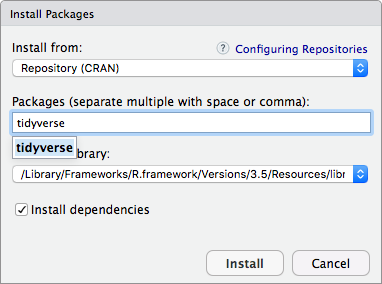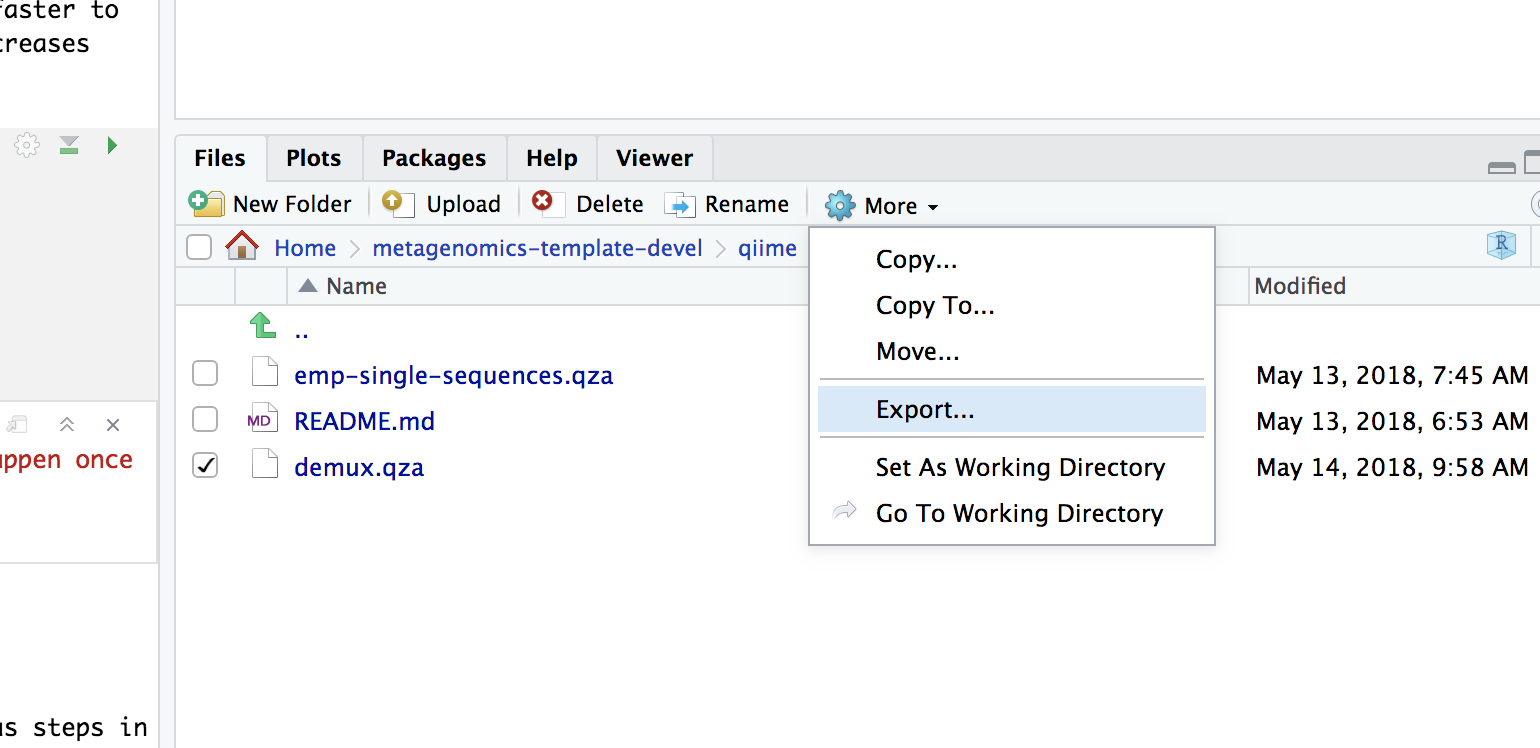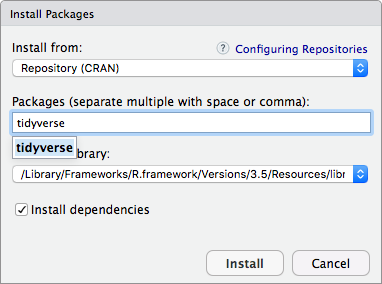Working with RStudio
Download a file from RStudio server to your PC
- Locate the file you want to download using the
Files explorer pane in RStudio.
- Select the file by ticking its checkbox
- Select
Export from the More menu and then click Download
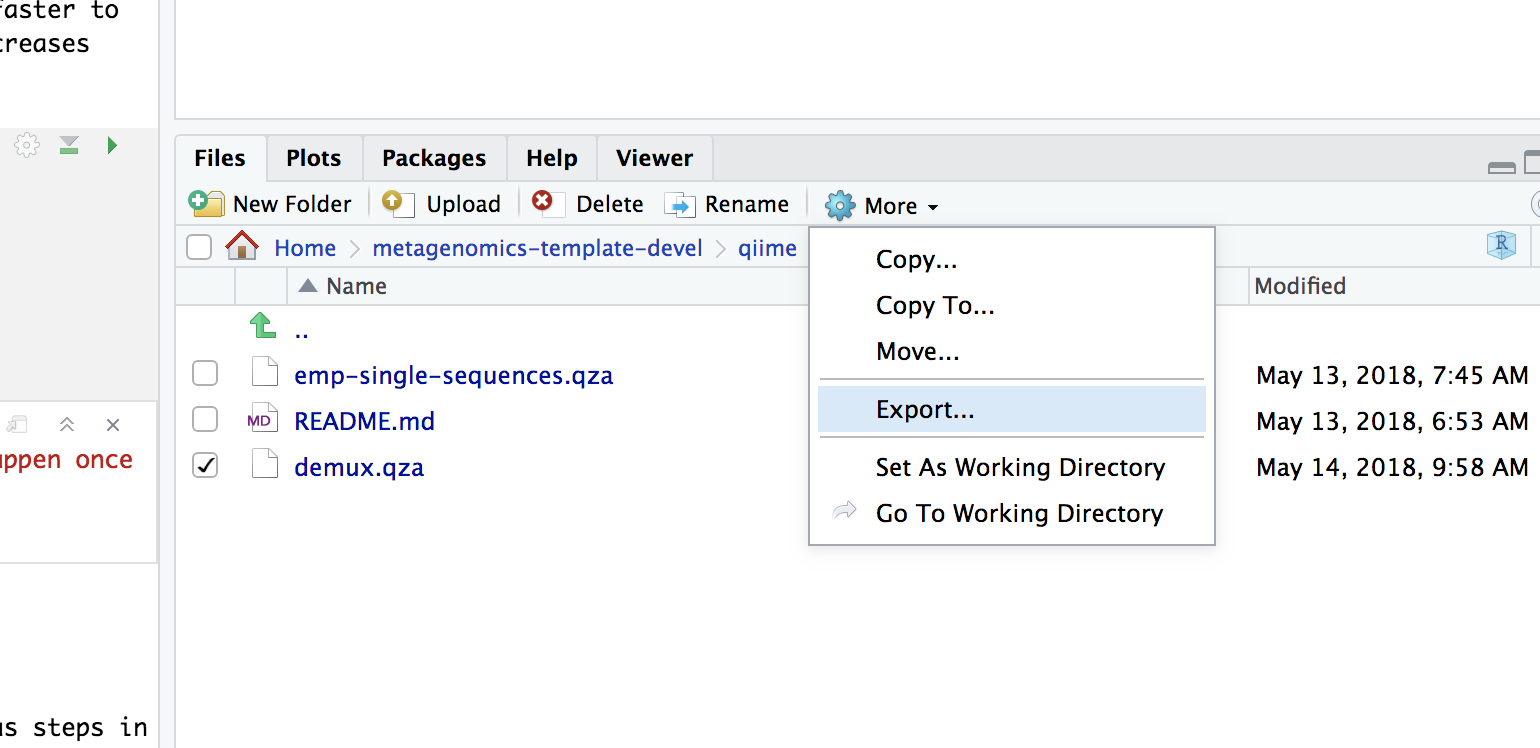
Install a package from CRAN
- Go to
Tools > Install Packages. This should open the package install window
- Type the name of the package you want to install. Make sure you spell the name exactly right. After a few characters it should autocomplete the name
- Click Install